LibraryH3lp Features
Everything you need to help customers without the bloat.
Real-time chat with snapshots and screensharing, professional backup staffing, texting, FAQs, and email.
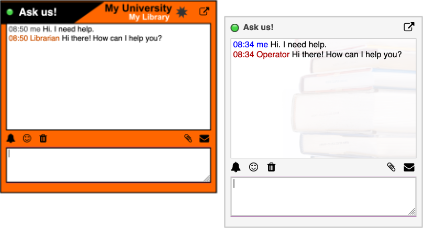
Add chat to any web page Chat
- Customizable look and feel.
- Accessible via assistive technology.
- Embed within a page or open a chat window on click.
- Proactive chat invitations increase chat visibility.
- Collect guest info ahead of chat with entry forms.
- Auto-respond to guests with customizable greeting.
- Integrated file sharing and e-mail transcript functions.
- Seamless mobile support that works within any mobile app. We're Boopsie-compatible.
- Works within any CMS, including LibGuides.
- Works with any LMS, including Blackboard & Moodle.
- Integrates with Facebook, EBSCO, Summon, ProQuest.
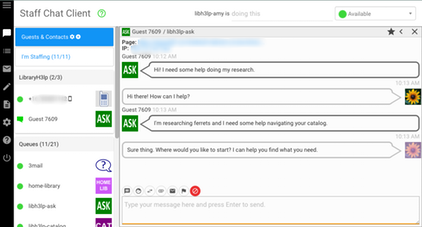
Answer incoming chats Chat
- Flexible staffing options, no downloads required.
- Chats can be routed to all available staff, to targeted sub-groups, or directly to a specific staffer.
- Visual cues show staff where a guest starts a chat and provide context so you can help guests more quickly.
- Transfer chats between colleagues.
- Integrated screensharing, snapshot, screencasting, file sharing, and e-mail transcript functionality.
- Create reusable canned (pre-scripted) responses.
- Can't fully answer now? Tag any chat for later follow up.
- Busy? Finish current chats before receiving new ones.
- Tag chats with descriptive categories for later analysis.
- Block abusive guests.
- Coordinate with colleagues with one-on-one chat or as a group in a conference room.
Protect guest privacy Chat
- No personally identifiable information required to chat.
- No cookies.
- We do not track.
- Chat transcript storage is optional and disabled by default. If stored, transcripts can be deleted at any time.
- IP addresses storage is flexible. Don't store IP addresses at all, store subnet only, or store full IP.
- Optional end-to-end chat encryption (E2EE).
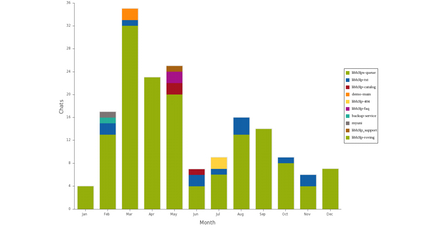
Ensure Quality Chat
- Monitor on-going chats in real time. Intervene if needed by transferring chats to another staffer, branch, or department.
- Learn from your past to improve your future service by reviewing past chats for categories and quality. Download metadata in CSV format for further analysis in any spreadsheet program.
- Visualize your overall effectiveness and traffic trends with interactive graphs. Graph data available in CSV format.
- Drill down into the details: chats by hour and day of week, chats per month, chats per queue, wait times by operator.
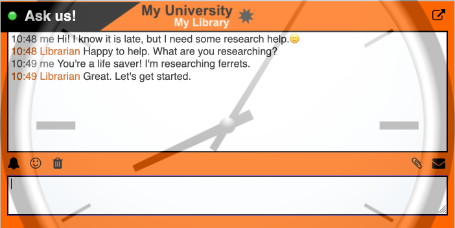
Professional backup staffing Chat
- Staffed by ALA-accredited librarians, not students.
- Chatstaff librarians are employees – recruited, trained, and supported for provision of quality, speedy service.
- Chatstaff is not a co-op. You never need to contribute coverage for other libraries in order to receive coverage.
- Already have your own co-op? BYO co-ops work seamlessly. Home Team First routing keeps it local when your co-op is online, and Chatstaff has your back when it is not.
- Years of experience serving academic & public libraries.
- Create your own schedule or go all in with 24/7/365.
- Knows how to work with your resources and places focus on licensed resources.
- Chatstaff is priced separately from LibraryH3lp.
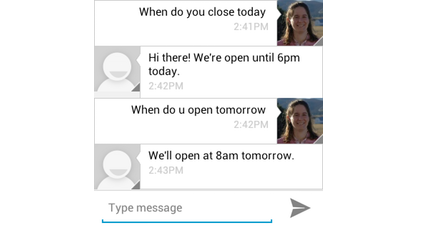
Add Texting to Your Subscription SMS
- Guests text your dedicated 10-digit number for help.
- Incoming texts are instantly delivered to available staff. Use the same interface for answering texts & web chats.
- Transfer texting guests to colleagues, just like web chats.
- Integrated file sharing and e-mail transcript functions.
- When chat is offline, guests receive your customized auto-reply. Guest messages are held until you are next online or forwarded to email.
- Forward incoming voice calls placed to your texting number to your regular phone or helpdesk.
- No phone or other hardware needed.
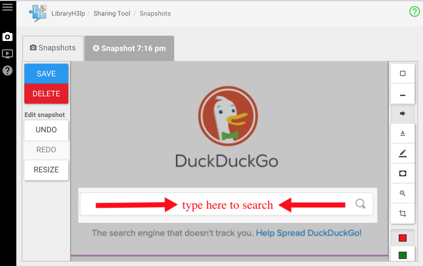
Snapshots Sharing
- Annotate screenshots or images to communicate an idea visually. Drawing tools include rectangles, arrows, lines, text, shadowbox, highlight, zoom, and crop.
- During a chat, you can send snapshots to the guest on the fly. Guests can also share screenshots and images with you during a chat.
- Integrates with email. Use the snapshot editor to annotate screenshots you insert into email drafts.
- Use outside of chat or email in your daily workflows, like creating images for documentation, guides, tutorials, etc.
- Works in any browser with no special downloads, plugins, or extensions.
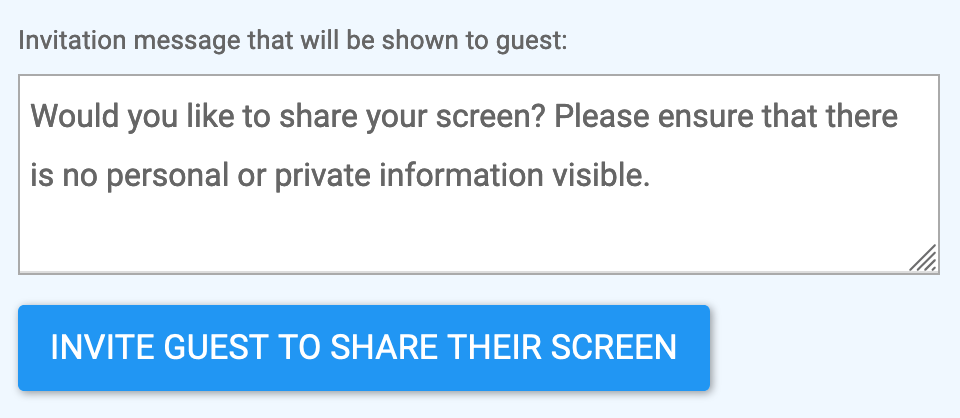
Screensharing Sharing
- View the guest's screen in real-time when chatting.
- Integrates with snapshots. Grab a snapshot of the guest's screen, annotate it, and send it to the guest on the fly.
- Unlimited use of LibraryH3lp-native screensharing is included and you may freely grant 3rd parties (like consortia partners or backup staffing) access.
- No awkward reliance on external screensharing software (like Zoom). However you could easily opt to use such tools if preferred.
- Works in the browser with no special downloads, plugins, or extensions.
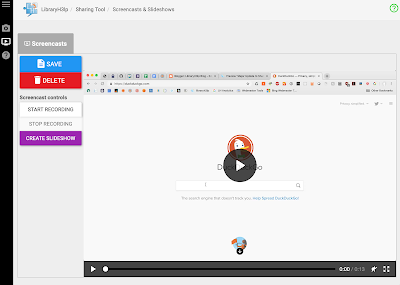
Screencasts & Slideshows Sharing
- Screencasts are silent recordings of your screen you can share with guests on the fly during a chat.
- Transform your screencast into a slideshow by selecting and annotating frames to emphasize the steps you're illustrating. Drawing tools include rectangles, arrows, lines, text, shadowbox, highlight, zoom, and crop.
- Use outside of chat in your daily workflows, like creating videos for documentation, guides, tutorials, etc.
- Works in the browser with no special downloads, plugins, or extensions.
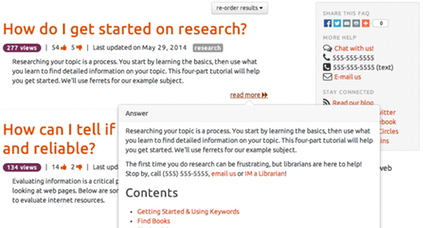
Search FAQs FAQ
- A 24/7/365 self-help resource for guests and staff.
- Search suggestions update instantly as you type.
- Sort search results by views, last updated, votes, or alphabetically.
- Browse questions by topic.
- Hover over previews to see the full answer.
- Vote answers as helpful or not helpful.
- Integrated chat box and e-mail contact form.
- Automatic mobile version for guests on smartphones.
- Embed your entire FAQ or portions within any web page.
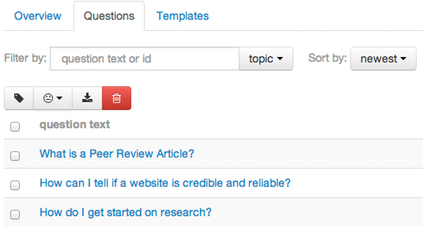
Build FAQs FAQ
- Choose from 18 preset themes to get started.
- Customize to match your website. DIY or take advantage of our free, personalized design service.
- Make your FAQ public or keep it private for internal use.
- Use in-place editing to easily update content while you are searching and using the FAQ.
- Free friendly URLs. Use your own domain.
- Don't start over. Import any existing knowledge base.
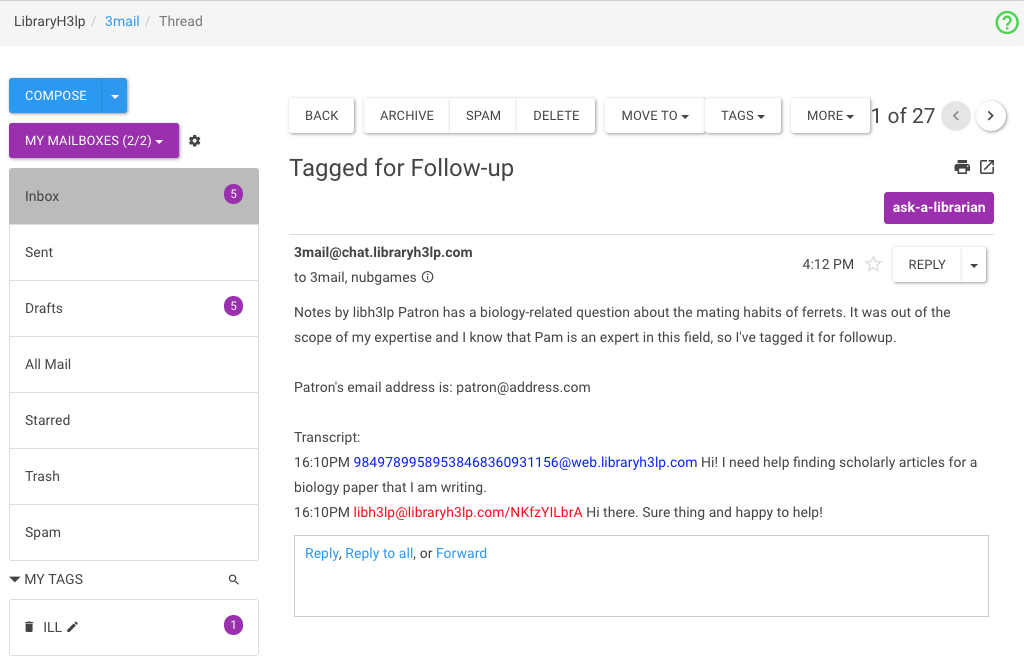
Email Email
- One-click tagging for email follow up later after a chat.
- Receive information gathered from web forms.
- Shared mailboxes organized by department or group.
- Unlimited email archive with powerful search features.
- Categorize email with tags.
- Use the snapshot editor to annotate screenshots you insert into email drafts.
- Forward email from external accounts to consolidate.
- Forward text messages sent when chat is offline to email. Replies from email go back as text messages to guests.
- Flexible notifications of new, incoming emails.
- Customizable vacation auto-replies and signatures.
- Prefer to use your existing in-house email instead of ours? LibraryH3lp's email integration points work just fine with that too.
Interested in giving LibraryH3lp a try?
Try LibraryH3lp FREE for 90 days
Fully featured, no risk, no obligation. No brainer.